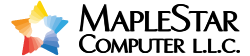Are you planning to buy a budget friendly laptop? A refurbished or a used laptop can be a fantastic way to get a high-quality device in your budget. However, it’s crucial to be well-informed and cautious during the process to ensure you get the best deal. In this comprehensive guide, we’ll walk you through everything you need to know when buying a used laptop.
Why Choose a Used Laptop?
These are some reasons that you should buy a used laptop. When considering a used laptop, you’re likely to enjoy several advantages:
- Cost Savings: Used laptops are significantly more affordable than brand new ones, allowing you to access higher-end models at a fraction of the price.
- Environmental Impact: Opting for a used laptop promotes sustainability by extending the product’s lifespan and reducing e-waste.
- Upgrade Potential: You can often find used laptops with specifications that match or exceed current entry-level models, providing excellent performance for your needs.
Factors to consider before opting for a used laptop
Before diving into the used laptop market, it’s essential to assess your needs, budget, and expectations. Understanding your specific requirements will help you make an informed decision.
Assessing your laptop requirements
- Assess Your Needs: Determine your primary use, preferred operating system, screen size, and required specifications.
- Set a Budget: Decide on a maximum budget to narrow down your options and prevent overspending.
- Research Models: Understand key specifications and reliable brands to avoid overpaying for unnecessary features.
Where to Buy Used Laptops
Look for certified refurbished laptops from manufacturers, trusted online marketplaces, or local stores and classified ads. Beware of scams and fraudulent sellers. You should purchase used or refurbished laptops from trusted sources who provide services and warranty on laptops. We at MapleStar Computer offers high quality used and refurbished laptops in UAE with warranty and service with the best prices.
Inspecting the Laptop before Buying
Check for physical damage and test functionality of laptop. You should check below things properly:
- Physical condition and aesthetics
- Hardware issues by checking its ports, keyboard, touchpad, and display for any problems.
- Battery Life and Performance
- Evaluate laptop’s overall performance
- Software and Data Reset
Negotiating and Avoiding Scams:
Learn negotiation techniques, recognize scams, and protect yourself by verifying sellers’ legitimacy.
Warranty and Return Policies
Having a warranty is essential. Understand the seller’s return policy to safeguard your purchase.
Conclusion:
This guide has equipped you with the knowledge and confidence to make a smart used laptop purchase and your used or refurbished laptop purchase can be smooth and successful. Happy shopping!